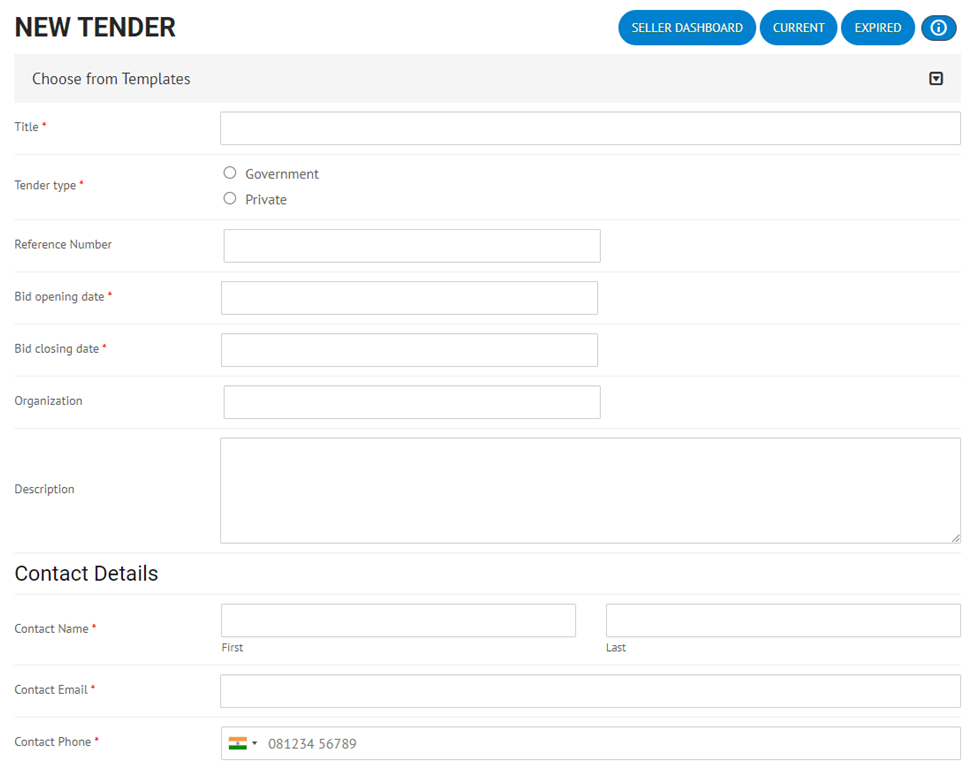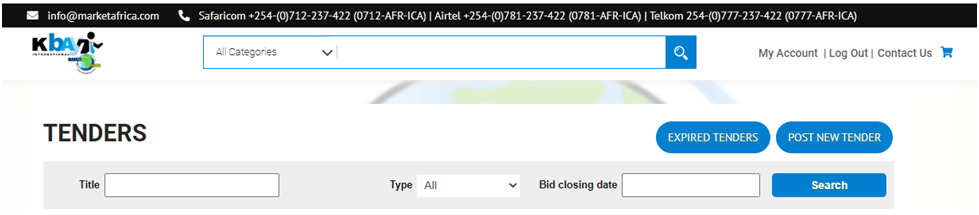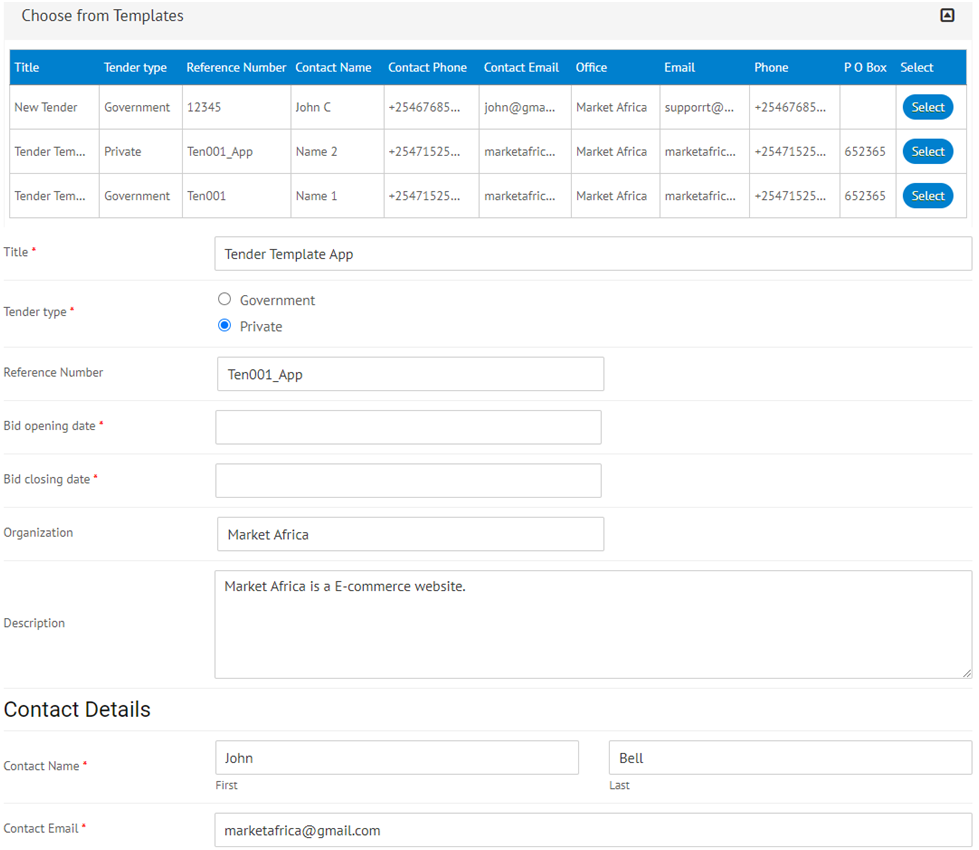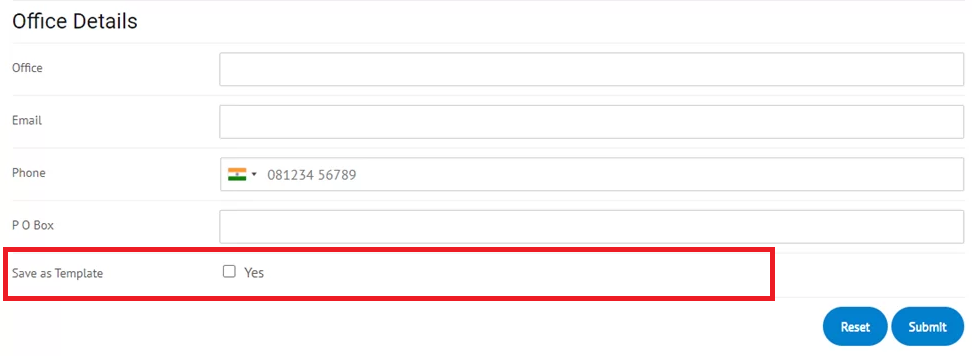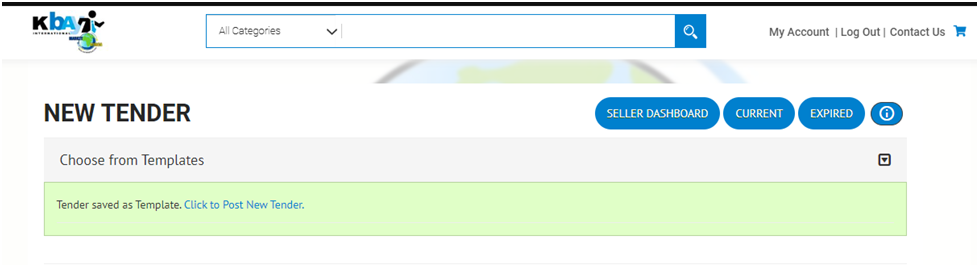CREATE TEMPLATE IN 4 EASY STEPS
Step 3
Tick Save as Template option to save Tender as template and submit. If this option is selected, the posting is saved as template only.
CREATE A NEW TENDER LISTING IN 4 EASY STEPS
Step 2
Add Tender name, Type, Opening and Closing date directly
Or
Select one of your templates to continue with editing and saving them.
Step 3
Update changes to Tender Title, Type, Opening, closing date, contact and other details to post as new tender listing, for actual listing the save as template should be unchecked.